Popular Tips
YOU MIGHT BE INTERESTED IN
How To Apply For Driving Licence In India
by IndianAuto Team |
03/02/2018
Applying for a driving application is an easy process., and can be initiated via online and offline routes. Read our step-by-step guide about how to apply for driving licence in India, along with a detailed list of documents required.




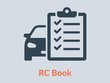





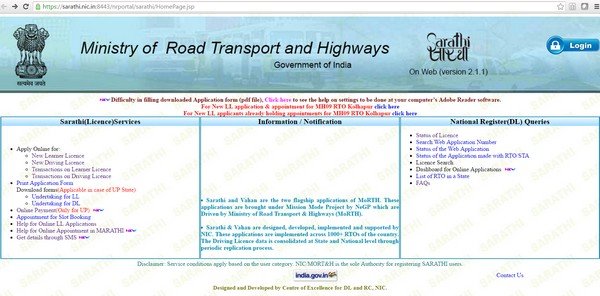

 Follow us on google news
Follow us on google news
