Popular Tips
YOU MIGHT BE INTERESTED IN
Step-By-Step Guideline On Connecting Bluetooth In Car to Phone
by IndianAuto Team |
04/06/2020
Connecting Bluetooth in car to phone will give you more convenience such as hands-free calls or wirelessly playing music from your phone via the car stereo. If you don't know how to do it, check out the article right away!




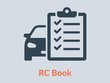





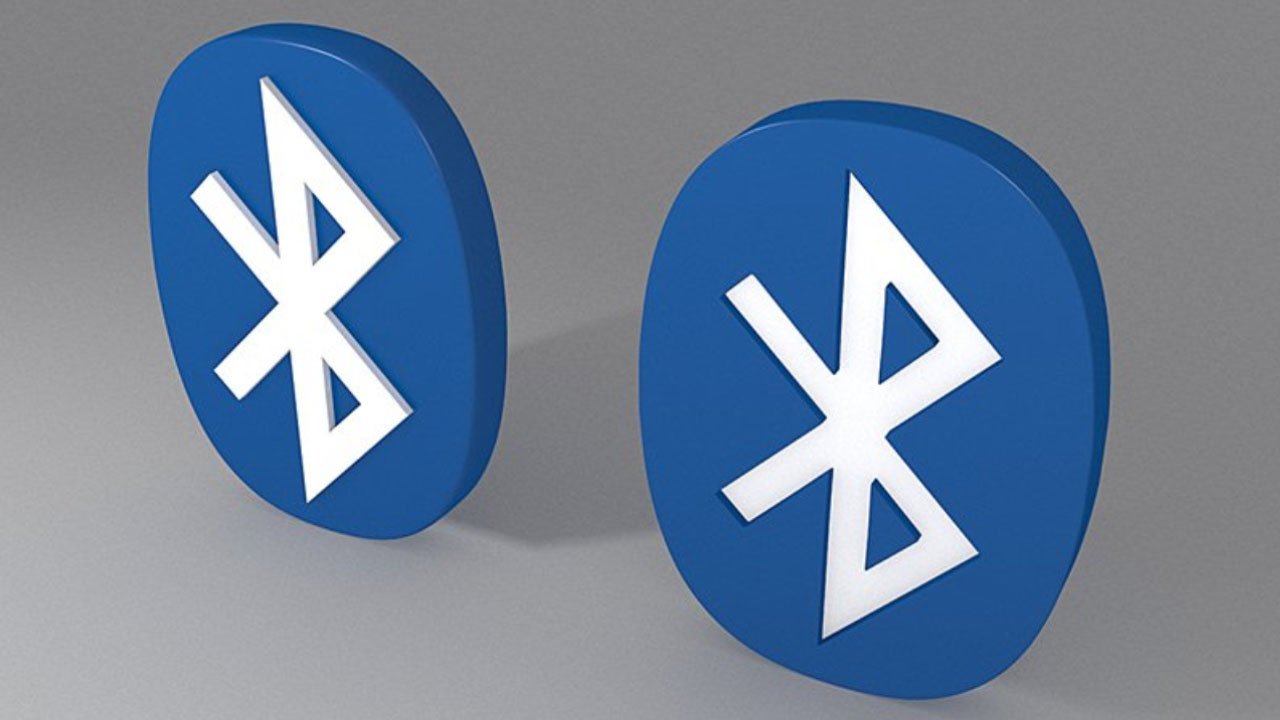

 Follow us on google news
Follow us on google news
